Hi Guys I am Supriyo. Today I am gonna teach you how to creat a outlook email account in just 5 min. Its so easy to open a outlook email account. So now follow the steps.
So first of all go to Chrome or Firefox or Safari or Microsoft EDGE or Opera or any other browser. Then type Creat A Outlook Account or Click Here to go the official page. After that click on get a new email address.
So first of all go to Chrome or Firefox or Safari or Microsoft EDGE or Opera or any other browser. Then type Creat A Outlook Account or Click Here to go the official page. After that click on get a new email address.
Now type a new email address as you wish.then choose outlook.after that click ok next button. After that type your password. The password must have at least 8 characters and content. After that fill the the form with your first and last name.
After that choose your country and fill up with your date of birth.
Now you fill the space with the same characters you see and click on next button.
Now your account is ready to use.
Its so easy to create a outlook account.
Thank you guys hope you enjoy it.
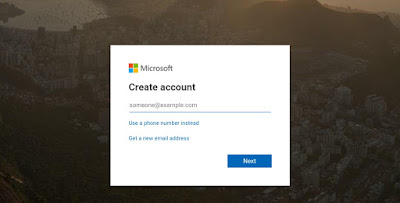
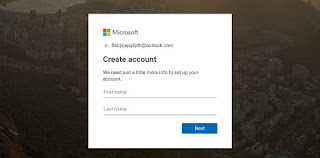
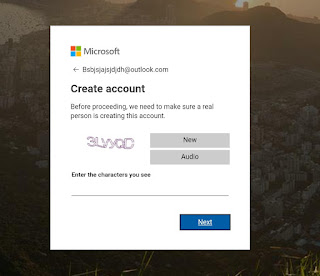
Comments
Post a Comment